ZoomIt is a small, portable app that fits easily on a pen drive and comes in very useful for making presentations or demonstrations.
It is very easy to use, you can assign all its functions to a number of keyboard shortcuts, and it offers a number of extra features when displaying your desktop.
You can simply zoom in to the screen, where the intensity can be pre determined, and later changed with the mouse wheel. You can not edit anything in this mode, but you also get LiveZoom mode (Windows Vista or later) that allows you to continue using your computer while the screen is enlarged.
It also offers two other presentation oriented options. Clicking the left mouse in Zoom mode (or using the keyboard shortcut) will activate the cursor, with which you can paint on the screen.
You can choose the colour of the brush by pressing the corresponding key (r: red, g: green, b: blue, and y: yellow) and create straight lines by pressing Ctrl, rectangles with Shift or ellipses with Tab. You can also enable the keyboard by pressing the letter T. If instead of painting over the desktop, you want a coloured background, you can choose between white (w) or black (k). Finally you can undo with Ctrl-Z or delete everything with the E key.
The last option on offer is a simple countdown, for which you set the time, the position of the timer, and even select a background image and the sound to be played at the end. This way, you can generate a bit of a buzz before beginning your presentation.
The program offers a lot of options that can turn a boring presentation into something much more enjoyable and thanks to the keyboard shortcuts; you can control all the effects easily. In just a few minutes you will be flicking between the different modes seamlessly.





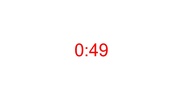

























Comments
There are no opinions about ZoomIt Portable yet. Be the first! Comment